The attachments feature enables users to link unstructured data, such as images, wordprocessing documents, spreadsheets, or text to their application data. For example,users can link images to items or video to operations as operation instructions.
Can i enable it to any form i want?
For most of the standar you can do that..i hope custom form done in standard way can also have this feauture enabled
where should i start???
Lets Define the terms first
1.Entity:An entity is an object within Oracle Applications data, such as an item, an order, or anorder line. The attachments feature must be enabled for an entity before users can link attachments to the entity.
2.Category:A document category is a label that users apply to individual attachments anddocuments. Document categories provide security by restricting the documents that canbe viewed or added via a specific form or form function.
In the below example i am tryign to enable the attachment funcionality for the USer form..I want to upload the approval copy for creating a user or attaching new responsibility
what are the steps to do that??
Step1:First Define a Entity for which you are creating the attachments.In my case it is users.
define the base table and entityid and others things

Step2:Define a category(optional).if the attachments belongs logically to different group.
In this example i am addding to the miscellenous category.

Make the assignments of the Function once you define it.
step3:Find the Form Name,Function Name and block name to which the attachment feauture need to be enabled.
Step4:Define the Attachment Function .Seelct the type either you want the attachmetn feature at form level or Function level

Press the Blocks Button. and Enter the Block name you want to enable the attachment feauture.
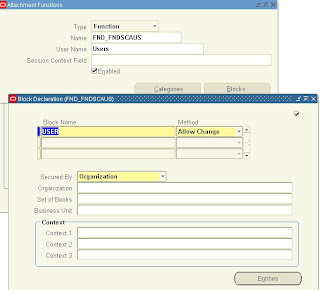
Press the Entities Button

Enter the entity and other settings and see what fuctionalties are required for this form.like query,insert,update and delete allowed can be done or not from this form
Enter the primary Key so that it show the document based on the primary key.
If it a common document like across users then primary key should not be given.

Press the categories button to select the caegories

Press the Assignments Button in document categories and attach the Function.

Now the attache button is enabled..press the button and upload the document..


uploading document is self explainable
for developing some complex one..read tthe application developer for more info..
more or less it depends on the entity definition and the primary key for the document..
you can have more than one primary key...just play aroud with the primary key..you will be able to get any requirement...

No comments:
Post a Comment